Exploring Error Lens in Visual Studio Code

One of the most popular extensions in Visual Studio Code is Error Lens. In this article, let's take a closer look at it. Why it's useful, practical, and has great application for programmers. But let's also look at the other side of this tool, so that everyone using it is aware of the things that they might encounter. A two-sided approach has the greatest value even in such a case as choosing extensions in Visual Studio Code.
What is Error Lens?
Error Lens is an extension for Visual Studio Code that enriches the code editor with additional functionality. Its main goal is to make it easier for programmers to quickly notice and understand errors and warnings in the source code. Instead of searching through the entire code for error messages, Error Lens highlights them in real-time, allowing programmers to focus on resolving them.
How can this tool be applied?
1. Highlighting syntax errors
When a programmer makes a syntax error, Error Lens immediately notices and highlights it, allowing for quick correction.
Now, to better visualize this, let's provide the simplest example:
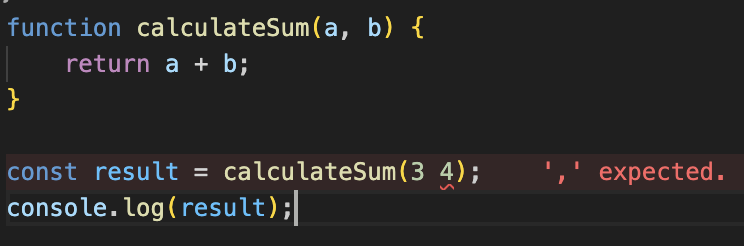
2. Displaying linter warnings
If a linter is used in the project to detect potential problems in the code, Error Lens can also highlight these warnings, making it easier to identify and fix them.
For example:
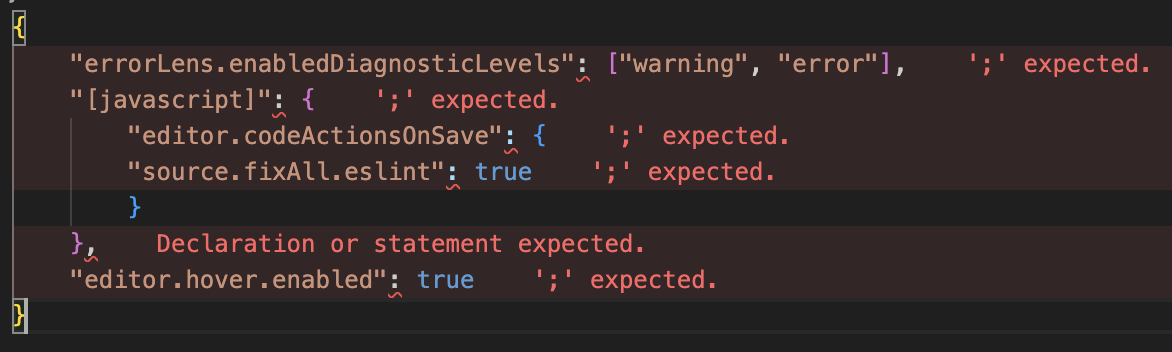
3. Highlighting related errors
Sometimes an error in one part of the code can affect other parts of the project. Error Lens can highlight these related errors, making it easier to find and fix them.
For example:
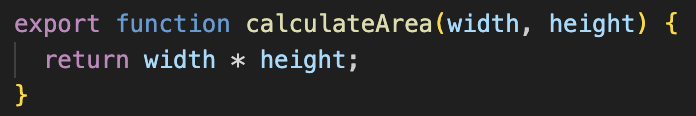

What are the advantages?
1. Quick error detection
Thanks to real-time error highlighting, programmers can quickly react to any issues in the code.
When a programmer works on a project, they may make various types of errors, such as typos or syntax errors. Without assisting tools, they would have to manually review the code to identify these errors. However, with Error Lens, errors are highlighted in real-time, significantly speeding up the process of identifying and fixing them.
2. Increased productivity
Eliminating the need for manual code search allows focusing on improving and developing it.
Working on code often involves reviewing it to identify any errors. Manual code review can be time-consuming and monotonous, and it can also lead to overlooking some issues.
Increasing productivity by eliminating the need for manual code search allows programmers to better utilize their time and energy, resulting in faster delivery of high-quality code and more efficient work on the project as a whole.
3. Configurability
Error Lens offers various configuration options that allow adjusting the way errors are displayed to individual preferences.
What are the disadvantages?
1. Possible information overload
In the case of a large number of errors in the code, highlighting all of them may make the screen too crowded with information.
2. Need for configuration adjustment
For some users, Error Lens default settings may require adjustment to achieve optimal results.
Summary:
Error Lens is a really helpful tool for programmers who use Visual Studio Code, even though it has a few downsides. It's good at spotting mistakes in your code right away and making them stand out. This makes your work faster and your code better. If you're trying to make your work in VS Code smoother, you should try this tool out.